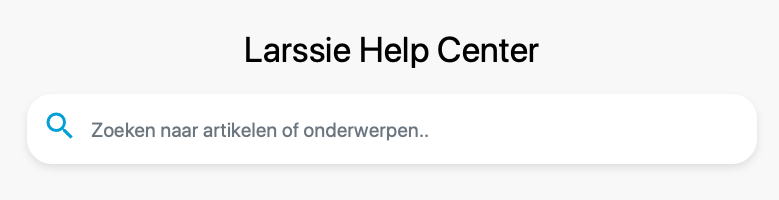Hartelijk welkom op onze Contact Pagina. Vooraleer U ons contacteert vragen we even om hieronder op de knop te klikken naar ons uitgebebreid helpcenter. Hopelijk vind je daar reeds het antwoord terug.
Tevens kan je tijdens de kantooruren rechtsonder in uw scherm ons bereiken via de chatbox.
Ons Helpcenter heeft U niet wijzer gemaakt ? Vul dan onderstaand contactformulier. Opgelet het invullen van de naam van het event is zeer belangrijk !!
Alle vragen over een event worden in de eerste plaatst behandeld door de organisator. De responstijd hangt dan ook van deze af en niet van de SQM Time.